% METHOD: "Nannyware": Software that observes and addresses the user
% REMEMBER:
% WHAT: -
Nannyware is software meant to protect users while limiting their space of activity. It is software that passive-aggressively suggests or enforces some kind of discipline. In other words, create a form of parental control extended to adults by means of user experience/user interfaces.
Nannyware is a form of Content-control software: software designed to restrict or control the content a reader is authorised to access, especially when utilized to restrict material delivered over the Internet via the Web, e-mail, or other means. Content-control software determines what content will be available or be blocked.
% HOW: -
> [...Restrictions] can be applied at various levels: a government
> can attempt to apply them nationwide (see Internet censorship),
> or they can, for example, be applied by an ISP to its clients,
> by an employer to its personnel, by a school to its students,
> by a library to its visitors, by a parent to a child's computer,
> or by an individual user to his or her own computer.
> [@wikipedia:2018:contentcontrolsoftware]
% WHEN:
% WHO: -
> Unlike filtering, accountability software simply reports on Internet usage.
> No blocking occurs. In setting it up, you decide who will receive
> the detailed report of the computer’s usage. Web sites that are deemed
> inappropriate, based on the options you’ve chosen, will be red-flagged.
> Because monitoring software is of value only “after the fact”, we do not
> recommend this as a solution for families with children.
> However, it can be an effective aid in personal accountability for adults.
> There are several available products out there.
> [@urbanministry:2018:accountabilitysoftware]
% [from ACCOUNTABILITY AND MONITORING SOFTWARE REVIEWS](http://www.urbanministry.org/node/4902)
% URGENCY: -
> As with all new lifestyle technologies that come along,
> in the beginning there is also some chaos until their
> impact can be assessed and rules put in place to bring
> order and respect to their implementation and use in society.
> When the automobile first came into being there was much
> confusion regarding who had the right of way, the horse or the car.
> There were no paved roads, speed limits, stop signs, or any other
> traffic rules. Many lives were lost and much property was destroyed
> as a result. Over time, government and society developed written and
> unwritten rules as to the proper use of the car.
> [@netnanny:2018:protecting]
% (source: https://www.netnanny.com/products/netnanny/protecting-your-family/ )
% NOTE:
% WARNING: -
> Disadvantages of explicit proxy deployment include a user's
> ability to alter an individual client configuration and bypass
> the proxy. To counter this, you can configure the firewall
> to allow client traffic to proceed only through the proxy.
> Note that this type of firewall blocking may result in some
> applications not working properly.
> [@websense:2012:proxy]
%( from: https://web.archive.org/web/20120418150020/http://www.websense.com/content/support/library/web/v75/wcg_deploy/WCG_Deploy.1.3.aspx )
% EXAMPLE: -
> The main problem here is that the settings that are required
> are different from person to person. For example, I use Workrave
> with a 25 second micropause every two and a half minute, and a
> 10 minute restbreak every 20 minutes. I need these frequent breaks,
> because I'm recovering from RSI. And as I recover, I change the
> settings to fewer breaks. If you have never had any problem at all
> (using the computer, that is), then you may want much fewer breaks,
> say 10 seconds micropause every 10 minutes, and a 5 minute restbreak
> every hour. It is very hard to give proper guidelines here.
> My best advice is to play around and see what works for you.
> Which settings "feel right". Basically, that's how Workrave's defaults
> evolve. [@workrave:2018:faq]
% (from http://www.workrave.org/documentation/faq/ )
% 
% 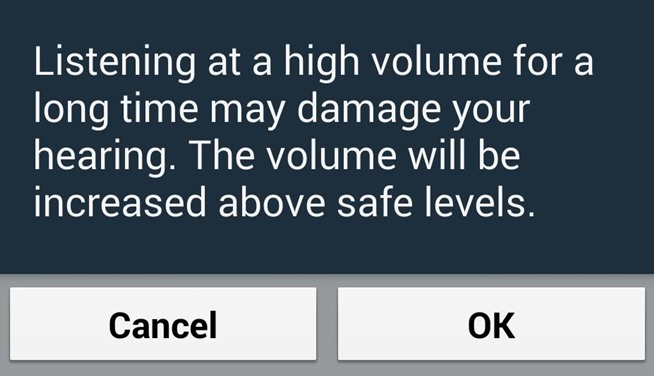
% ![Emphasis on the body] (http://classicallytrained.net/wp-content/uploads/2014/10/take-a-break.jpg)
% ![ "Slack is trying to be my friend but it's more like a slightly insensitive and slightly bossy acquaintance." @briecode ] (https://pbs.twimg.com/media/CuZLgV4XgAAYexX.jpg)
% 
% Facebook is working on an app to stop you from drunk-posting
% "Yann LeCun, who overseas the lab, told Wired magazine that the program would be like someone asking you, 'Uh, this is being posted publicly. Are you sure you want your boss and your mother to see this?'"
% 
% 
% SHOW: tgsoimages.svg nannyware
% RELATESTO:
% SOURCE: This method was developed by Silvio Lorusso, and presented during the worksession. Excerpts taken from his presentation (and related websites): A Constellation of -Wares, Some Thoughts on Mandatory Entrepreneurialism, Work Ethic Dystopia, Psycho-Cybernetics, Nannyware, and the Rhetoric of Software. The full source can be found at: https://cryptpad.fr/slide/#/1/view/p8EiphzdeHeVf1yI3NJGEQ/hWWCDdvOB+ulWbxgpk9Y9Q2ixCSShE8TQRxjRoM80aA/